Mute your mic with a keyboard shortcut
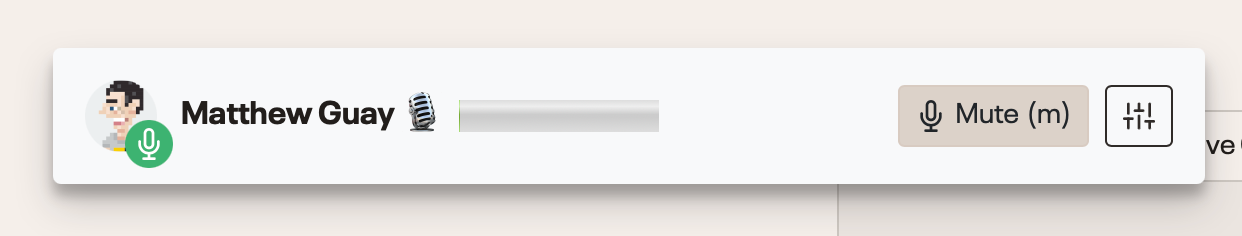
You're talking live on Capiche, sharing your ideas with your fans, when suddenly you need to sneeze, or an ambulance goes by, and you'd rather mute your mic. You could click the Mute button—or now, you could just press m to instantly mute your mic.
Press m again when you're ready to talk and un-mute your mic.
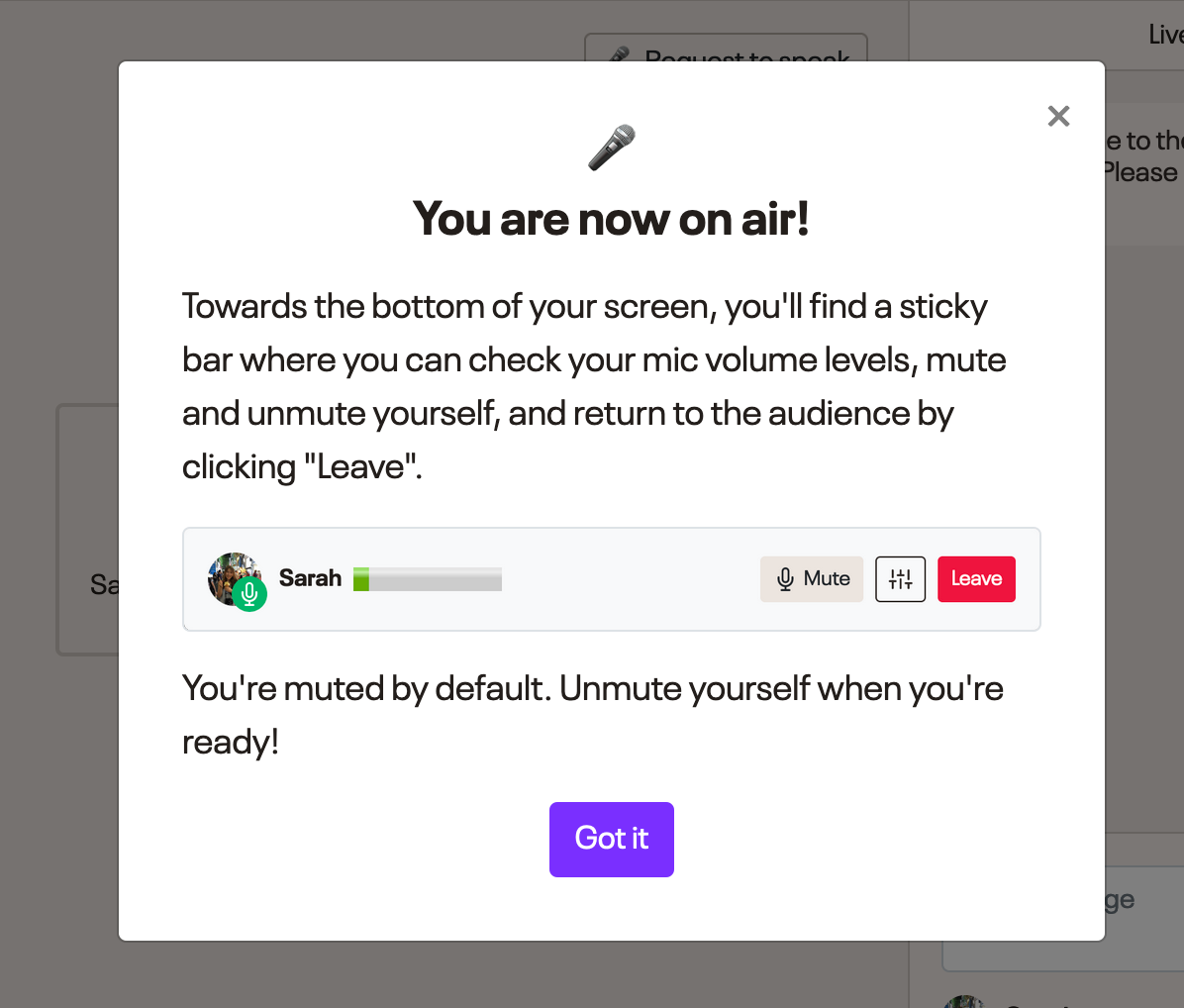
That works if you're a guest on someone else's show, too. When you request to speak and a host invites you on air, your mic will be muted by default. Click the Mute button or, again, press m to unmute your mic and start talking.
Along with that, we've added a few tweaks to make it easier to broadcast. If you open your dashboard in multiple tabs, no worries—Capiche will now work just the same, using your active tab to broadcast (and letting you know if the dashboard's open in more than one tab). If you start to broadcast and open your green room, then end up needing to run and never go live, Capiche will now end the broadcast so you can start over when you're ready. And, if you're co-hosting a show with a friend, you can now set the going live SMS message to your followers to come from either host.
Happy broadcasting!